반응형
참고 : https://artifacthub.io/packages/helm/gresearch/storm
helm chart를 통해서 아파치 스톰을 설치해보자!
쿠버네티스의 패키지를 한번에 다 설치해주기 때문에 뭐가(storm, zookeepr, ui, service, pod등) 어떻게 뜨는지 알수 있을 것이다.
당연히 k8s와 helm chart가 설치된 전제하에 아래를 보시면 됩니다.
가이드에 나온것과 같이 아래의 명령어를 쳐줍니다.
$ helm repo add gresearch https://g-research.github.io/charts
$ helm install my-storm gresearch/storm



원샷 원킬..이제 어떻게 띄워져있는지 보도록 하자!
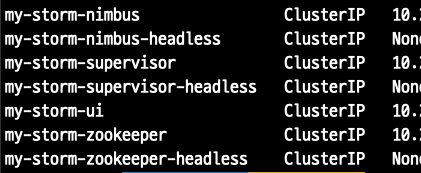
nimbus, supervisor, zookeeper 요 3개 모두 headless 서버스가 있다.
nimbus, zookeeper는 statefulset이다.


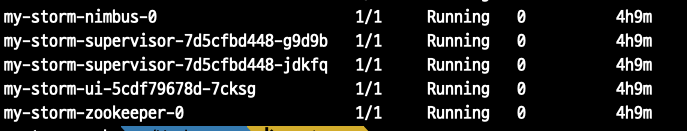
위의 pod에서 nimbus와 zookeeper는 statefulset이라 뒤에 번호가 hash이 아니다.
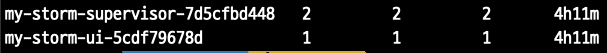
deployment 오브젝트인 supervisor와 ui에 역시나 replicaset으로 구성!
ingress에 storm-ui를 연결하면 아래와 같다~

Storm Cluster 아키텍처는 아래와 같다!
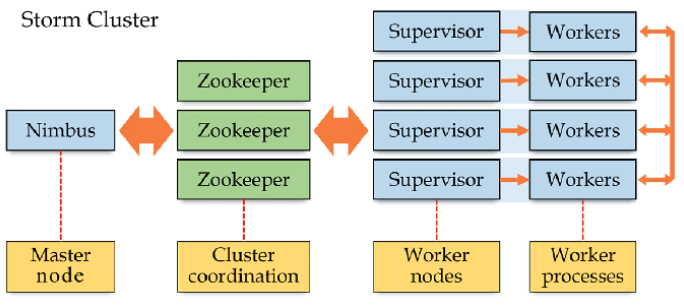
반응형
'CM > K8s' 카테고리의 다른 글
| [k8s] error: the server doesn't have a resource type "node" (0) | 2022.08.29 |
|---|---|
| k9s 셋팅 및 사용법 (0) | 2022.06.17 |
| pv, pvc terminating 말고 완전 삭제하기! (0) | 2022.01.11 |
| k8s와 docker 주저리 (0) | 2021.12.30 |
| k8s 자격증? (0) | 2020.11.12 |



