반응형
환경 : CentOS7 / nginX 1.18.0 기준
- root 권한이 필요
- sudo -i
- or 명령어 수행 시 sudo를 붙여서 처리.
- 최신 nginx 설치를 하기 위해 별도의 repo를 지정.
- vi /etc/yum.repos.d/nginx.repo
아래의 내용을 추가
[nginx] name=nginx repo baseurl=https://nginx.org/packages/centos/$releasever/$basearch/ gpgcheck=0 enabled=1 - 회사 내에 프록시를 사용하고 있다면 아래처럼 설정.
- vi /etc/yum.conf
proxy=http://proxy url
- vi /etc/yum.conf
- yum update
yum update Loaded plugins: fastestmirror, langpacks, versionlock Determining fastest mirrors EPEL7 | 4.7 kB 00:00:00 base | 3.6 kB 00:00:00 centosplus | 2.9 kB 00:00:00 extras | 2.9 kB 00:00:00 nginx | 2.9 kB 00:00:00 update | 2.9 kB 00:00:00 (1/5): EPEL7/7/x86_64/updateinfo | 1.0 MB 00:00:00 (2/5): centosplus/7/x86_64/primary_db | 4.1 MB 00:00:00 (3/5): EPEL7/7/x86_64/primary_db | 6.9 MB 00:00:00 (4/5): update/7/x86_64/primary_db | 9.6 MB 00:00:00 (5/5): nginx/7/x86_64/primary_db | 67 kB 00:00:01 Resolving Dependencies --> Running transaction check ---> Package microcode_ctl.x86_64 2:2.1-73.9.el7_9 will be updated ---> Package microcode_ctl.x86_64 2:2.1-73.11.el7_9 will be an update --> Finished Dependency Resolution Dependencies Resolved ============================================================================================================================================= Package Arch Version Repository Size ============================================================================================================================================= Updating: microcode_ctl x86_64 2:2.1-73.11.el7_9 update 4.2 M Transaction Summary ============================================================================================================================================= Upgrade 1 Package Total download size: 4.2 M Is this ok [y/d/N]: y Downloading packages: Delta RPMs disabled because /usr/bin/applydeltarpm not installed. microcode_ctl-2.1-73.11.el7_9.x86_64.rpm | 4.2 MB 00:00:00 Running transaction check Running transaction test Transaction test succeeded Running transaction Warning: RPMDB altered outside of yum. Updating : 2:microcode_ctl-2.1-73.11.el7_9.x86_64 1/2 Cleanup : 2:microcode_ctl-2.1-73.9.el7_9.x86_64 2/2 Verifying : 2:microcode_ctl-2.1-73.11.el7_9.x86_64 1/2 Verifying : 2:microcode_ctl-2.1-73.9.el7_9.x86_64 2/2 Updated: microcode_ctl.x86_64 2:2.1-73.11.el7_9 Complete! - nginx 설치가능한 버전 확인
- yum list nginx --showduplicates
Loaded plugins: fastestmirror, langpacks, versionlock Loading mirror speeds from cached hostfile Available Packages nginx.x86_64 1:1.8.0-1.el7.ngx nginx nginx.x86_64 1:1.8.1-1.el7.ngx nginx nginx.x86_64 1:1.10.0-1.el7.ngx nginx nginx.x86_64 1:1.10.1-1.el7.ngx nginx nginx.x86_64 1:1.10.2-1.el7.ngx nginx nginx.x86_64 1:1.10.3-1.el7.ngx nginx nginx.x86_64 1:1.12.0-1.el7.ngx nginx nginx.x86_64 1:1.12.1-1.el7.ngx nginx nginx.x86_64 1:1.12.2-1.el7_4.ngx nginx nginx.x86_64 1:1.14.0-1.el7_4.ngx nginx nginx.x86_64 1:1.14.1-1.el7_4.ngx nginx nginx.x86_64 1:1.14.2-1.el7_4.ngx nginx nginx.x86_64 1:1.16.0-1.el7.ngx nginx nginx.x86_64 1:1.16.1-1.el7.ngx nginx nginx.x86_64 1:1.18.0-1.el7.ngx nginx nginx.x86_64 1:1.18.0-2.el7.ngx nginx nginx.x86_64 1:1.20.0-1.el7.ngx nginx nginx.x86_64 1:1.20.1-1.el7.ngx nginx nginx.x86_64 1:1.20.1-2.el7 EPEL7
- yum list nginx --showduplicates
- nginx 설치
- yum install nginx 1.18.0 -y
Loaded plugins: fastestmirror, langpacks, versionlock Loading mirror speeds from cached hostfile No package 1.18.0 available. Resolving Dependencies --> Running transaction check ---> Package nginx.x86_64 1:1.20.1-2.el7 will be installed --> Processing Dependency: nginx-filesystem = 1:1.20.1-2.el7 for package: 1:nginx-1.20.1-2.el7.x86_64 --> Processing Dependency: libcrypto.so.1.1(OPENSSL_1_1_0)(64bit) for package: 1:nginx-1.20.1-2.el7.x86_64 --> Processing Dependency: libssl.so.1.1(OPENSSL_1_1_0)(64bit) for package: 1:nginx-1.20.1-2.el7.x86_64 --> Processing Dependency: libssl.so.1.1(OPENSSL_1_1_1)(64bit) for package: 1:nginx-1.20.1-2.el7.x86_64 --> Processing Dependency: nginx-filesystem for package: 1:nginx-1.20.1-2.el7.x86_64 --> Processing Dependency: libcrypto.so.1.1()(64bit) for package: 1:nginx-1.20.1-2.el7.x86_64 --> Processing Dependency: libssl.so.1.1()(64bit) for package: 1:nginx-1.20.1-2.el7.x86_64 --> Running transaction check ---> Package nginx-filesystem.noarch 1:1.20.1-2.el7 will be installed ---> Package openssl11-libs.x86_64 1:1.1.1g-3.el7 will be installed --> Finished Dependency Resolution Dependencies Resolved ============================================================================================================================================= Package Arch Version Repository Size ============================================================================================================================================= Installing: nginx x86_64 1:1.20.1-2.el7 EPEL7 586 k Installing for dependencies: nginx-filesystem noarch 1:1.20.1-2.el7 EPEL7 23 k openssl11-libs x86_64 1:1.1.1g-3.el7 EPEL7 1.5 M Transaction Summary ============================================================================================================================================= Install 1 Package (+2 Dependent packages) Total download size: 2.0 M Installed size: 5.2 M Downloading packages: (1/3): nginx-filesystem-1.20.1-2.el7.noarch.rpm | 23 kB 00:00:00 (2/3): nginx-1.20.1-2.el7.x86_64.rpm | 586 kB 00:00:00 (3/3): openssl11-libs-1.1.1g-3.el7.x86_64.rpm | 1.5 MB 00:00:00 --------------------------------------------------------------------------------------------------------------------------------------------- Total 9.4 MB/s | 2.0 MB 00:00:00 Running transaction check Running transaction test Transaction test succeeded Running transaction Installing : 1:openssl11-libs-1.1.1g-3.el7.x86_64 1/3 Installing : 1:nginx-filesystem-1.20.1-2.el7.noarch 2/3 Installing : 1:nginx-1.20.1-2.el7.x86_64 3/3 Verifying : 1:nginx-1.20.1-2.el7.x86_64 1/3 Verifying : 1:nginx-filesystem-1.20.1-2.el7.noarch 2/3 Verifying : 1:openssl11-libs-1.1.1g-3.el7.x86_64 3/3 Installed: nginx.x86_64 1:1.20.1-2.el7 Dependency Installed: nginx-filesystem.noarch 1:1.20.1-2.el7 openssl11-libs.x86_64 1:1.1.1g-3.el7 Complete!
- yum install nginx 1.18.0 -y
- vi /etc/yum.repos.d/nginx.repo
- reverse proxy 설정 후 실행
- 수정 하기 전 백업은 센스!
- cp /etc/nginx/nginx.conf /etc/nginx/nginx.conf.bak
- 수정
- vi /etc/nginx/nginx.conf
- 주석처리 : #include /etc/nginx/conf.d/*.conf;
- 8080 -> 80 port forwarding server쪽에 추가

- nginx.conf 전체
include /usr/share/nginx/modules/*.conf; events { worker_connections 1024; } http { log_format main '$remote_addr - $remote_user [$time_local] "$request" ' '$status $body_bytes_sent "$http_referer" ' '"$http_user_agent" "$http_x_forwarded_for"'; access_log /var/log/nginx/access.log main; sendfile on; tcp_nopush on; tcp_nodelay on; keepalive_timeout 65; types_hash_max_size 4096; include /etc/nginx/mime.types; default_type application/octet-stream; # For more information on configuration, see: # * Official English Documentation: http://nginx.org/en/docs/ # * Official Russian Documentation: http://nginx.org/ru/docs/ user nginx; worker_processes auto; error_log /var/log/nginx/error.log; pid /run/nginx.pid; # Load modular configuration files from the /etc/nginx/conf.d directory. # See http://nginx.org/en/docs/ngx_core_module.html#include # for more information. # include /etc/nginx/conf.d/*.conf; server { listen 80; listen [::]:80; server_name _; root /usr/share/nginx/html; # Load configuration files for the default server block. include /etc/nginx/default.d/*.conf; # 8080 -> 80 port forwarding location / { proxy_pass http://localhost:8080; proxy_set_header X-Real-IP $remote_addr; proxy_set_header X-Powarded-For $proxy_add_x_forwarded_for; proxy_set_header Host $http_host; } error_page 404 /404.html; location = /404.html { } error_page 500 502 503 504 /50x.html; location = /50x.html { } } # Settings for a TLS enabled server. # # server { # listen 443 ssl http2; # listen [::]:443 ssl http2; # server_name _; # root /usr/share/nginx/html; # # ssl_certificate "/etc/pki/nginx/server.crt"; # ssl_certificate_key "/etc/pki/nginx/private/server.key"; # ssl_session_cache shared:SSL:1m; # ssl_session_timeout 10m; # ssl_ciphers HIGH:!aNULL:!MD5; # ssl_prefer_server_ciphers on; # # # Load configuration files for the default server block. # include /etc/nginx/default.d/*.conf; # # error_page 404 /404.html; # location = /40x.html { # } # # error_page 500 502 503 504 /50x.html; # location = /50x.html { # } # } }
- nginx.conf 전체
- 수정 후 문법 체크
- nginx -t
nginx: the configuration file /etc/nginx/nginx.conf syntax is ok
nginx: configuration file /etc/nginx/nginx.conf test is successful
- nginx -t
- nginx 가동
- service nginx start
Redirecting to /bin/systemctl start nginx.service
- service nginx start
- nginx reload
- service nginx -s reload
- 잘 동작하는지 테스트 curl
- curl -XGET "http://localhost:80" -v
* About to connect() to localhost port 80 (#0) * Trying 127.0.0.1... * Connected to localhost (127.0.0.1) port 80 (#0) > GET / HTTP/1.1 > User-Agent: curl/7.29.0 > Host: localhost > Accept: */* > < HTTP/1.1 302 < Server: nginx/1.20.1 < Date: Thu, 26 Aug 2021 02:29:38 GMT < Content-Length: 0 < Connection: keep-alive < X-Content-Type-Options: nosniff < X-XSS-Protection: 1; mode=block < Cache-Control: no-cache, no-store, max-age=0, must-revalidate < Pragma: no-cache < Expires: 0 < X-Frame-Options: DENY < Set-Cookie: SESSION=ZDViYjRjOTAtZGEyNC00N2U5LThlMzYtYmMwOGQzN2M2YTMz; Path=/; HttpOnly; SameSite=Lax < Location: http://localhost/login < * Connection #0 to host localhost left intact
- curl -XGET "http://localhost:80" -v
- 실제로 8080port 빼고 붙었을 때 사이트가 잘 뜨면 OK!
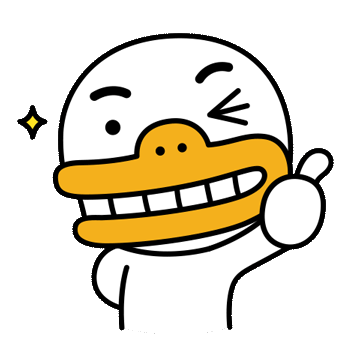
- vi /etc/nginx/nginx.conf
- 수정 하기 전 백업은 센스!
반응형